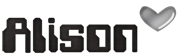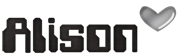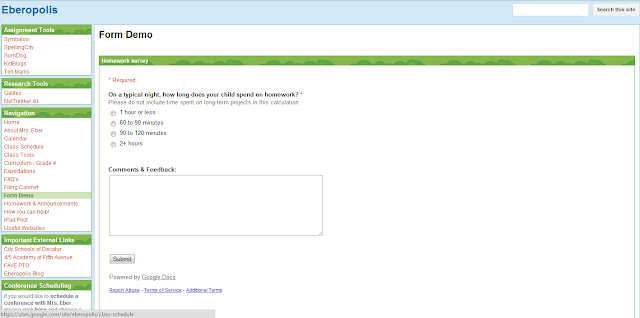I report back to school in about two weeks. Yes, you read that correctly...TWO WEEKS, people! Technically teachers have to be there on the 25th, but that's a Wednesday, and you know how it goes. Pre-planning isn't really for much of planning. It's for sitting through meetings, catching up with colleagues you haven't seen all summer, tracking down the garbage can that mysteriously vanished from your classroom when the room was cleaned...You know how it goes. So, I expect that I'll be there before the 25th, trying to get my room in some semblance of order while I still have the time to do so.
And while I haven't done anywhere near as much lesson planning this summer as I'd set out to do, my room is going to be cute this year, gosh darnit!
Thank you, Pinterest... At least, I hope it is given how much time I've spent putting together new things to hang up in my classroom.
Today's addition to the classroom decor is my set of math vocabulary words for my interactive word wall.
The idea started when I had my students write
geometry riddles based on the properties of different shapes and then attach the solutions on a QR code. My kids loved that, and I'd frequently find them wandering over to the display with their iPads to read the riddles and check the solutions. I figured if they were interested in working with that display, maybe they'd be interested in having an interactive word wall, too.
Thus, I set to work on making a set. I scoured the CCSS and various other curriculum docs to try to come up with a vocabulary list, and I found about 125 different terms for fourth grade. I was able to match most of them up with kid-friendly definitions and tutorials at the website
Math is Fun. I turned those into QR codes, and voila -- my interactive word wall was born.
I decided to share the "Property" cards as my freebie today because a) those show up in many of the upper grade standards -- not just 4th grade, and b) I need help remembering which is which each year, so I know these could probably be helpful for a lot of students (and their teachers!). To get your copy, you can click on the image above, or click
here. The definitions include the various properties for both multiplication and addition where applicable.
I'm selling the complete set of 4th grade cards over at my
Teachers Pay Teachers store, and I'm hoping to put together a set for 5th grade and maybe 3rd as well. I'm getting ready to head out on vacation in the next few days, however, so I make guarantees that they'll be done before I leave. I'm also thinking about making some for other subject areas as well -- I'm pretty excited about the possibilities.
Have a great weekend! Another tech tutorial will be coming soon!