Part 5: Entering the World of Apps
As I'm sure you've guessed by now, I'm a big fan of Google, and I use Google Apps for everything. I have a gazillion different calendars that I use to track different things. I host almost all of the documents I use through Google Docs (now becoming Google Drive...). I use GMail, Google Reader, the list goes on... So one thing that I particularly like about my Google Site is that I can integrate many of those features into my class website. Today I'll share two examples -- my class calendar and a class form.
The Calendar Tool
One of the class tools that I feature on my website is a class calendar. I record every school event that I know of on this calendar (birthdays, curriculum nights, project due dates, tests, extra curricular practices, etc.). It helps keep me organized and it keeps the parents informed about what's going on. It's also helpful because anytime I make a change to my class calendar, it will automatically update on the website. Here's a preview of what my class calendar looks like on the website:
To get started, you'll need to have a Google Calendar already created. Then, click on the add page button.
You'll get a screen that looks like this. You won't need to change any of the settings.
Once your new page is created, go to Insert and choose Calendar. Find the name of your calendar, and that's it! It will automatically appear on your Google Site!
Google Forms
Adding a Google Form is also easy. First, you'll need to go into Google Drive and create a form. (If you don't know how to create a Google Form, there are lots of great examples and tutorials on the web!) Once your form is created, you can either add a new page to your Google Site like we did for the calendar, or insert the form into an existing page. To insert the form, click Insert > Spreadsheet Form and then choose the form you'd like to add from the list of your Google Forms. Once you're done, hit Save. Your form will now appear on the website as something like this:
In the past, I've used Google Forms for student and parent surveys, data collecting, quizzes, and more. I'll share some specific examples of these tools in future posts, but I wanted to show you how easy it is to integrate some of the Google Apps into your website as you're building a Google Site.
What are some of the ways you could use calendars or Google Forms in your classroom? Please share your ideas in the comment section!
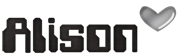




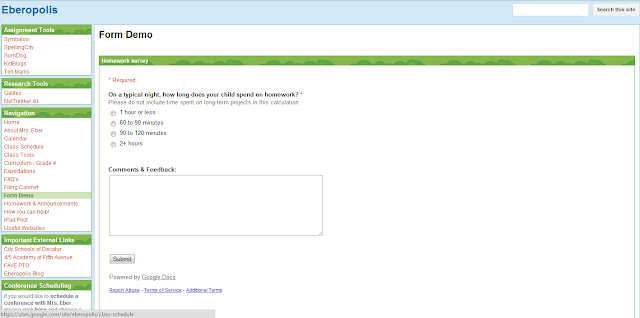

I love love love your blog - I teach in a 1:1 school and you have great ideas and tips! I awarded you the Liebster Award this morning on my blog!!! =)
ReplyDeletewww.fifthisfabulous.blogspot.com
Joann
Thanks, Joann! I really appreciate it.
Delete