Part 1: Why websites matter
I'm not sure what it's like in your district, but there's a pretty large range of quality for classroom websites at all the places that I've ever taught. There are some teachers who update their websites regularly, and then there are others who work on their website for the couple hours devoted to staff website development on a professional learning day, and then never go back. This is unfortunate because having a great classroom website can be a huge plus for communication and classroom management. For me, my classroom website serves 3 important purposes:
1. It makes all of my technology lessons run effectively in the classroom. Given how much we use technology in my classroom, it helps if my students can go to one central website and get links to everything they need for the day's lesson. Sure, I still teach them how to do good web searches, but if I know a particular site that they need to use that day, I'd rather have them click a link than search for the site or try typing in the http address on their own.
2. It facilitates communication with parents. I can give parents all of the information they need about homework, upcoming assignments and events, special requests, and curriculum in one easily accessible spot. As a side note, having a high quality classroom website can help make a good first impression when the parents invariably Google you before your back-to-school meet and greet. ;-)
3. It signals to the larger community that you're organized and competent. When I was job-hunting from out of state a few years ago, one of the biggest things I used to form my impressions about schools was their school and class websites. I narrowed my list of possible schools to apply to from that information alone, and I know from talking to other teachers recently hired in my school, they did the same. From a recruitment perspective, high quality websites can make a lasting and positive impression -- especially on new teachers.
Part 2: Getting Started
A couple of years ago, after a long story catastrophe that ended in me losing my class website, I decided to start over and move to Google Sites. Now, I will never use anything else. (And when my district eventually insists that I have a FirstClass website, I might humor them by making a Home page on FirstClass that links to my Google site...). Google Sites are very user-friendly, easy to edit, and they have a lot of features that I haven't seen matched by any other site -- particularly for those of us who are not great with coding HTML.Here's a short (1 minute) introductory video from Google that overviews Google Sites.
To start building your own class website, you'll need a Google account. Then go to http://sites.google.com. Once you are logged in there, you'll see a screen that looks like this:
The first thing you'll want to do is select a template. There are two good options:
Option #1: Classroom site, which will pull up a page that looks like this:
It already has many of the common features you'd want on your website. You would just click the pencil icon toward the top of the page to edit the text and replace it with your own information. It's very user-friendly.
Option #2: Blank Template, which is a little more complicated than the pre-made template, but it's still pretty easy to navigate. This is the option I chose for my website because I wanted my site to be more personalized and less cookie-cutter. Either option is a good one to work with. Here's what the blank template has become on my classroom website (you can click on the image to go to my actual classroom website):
Once you've chosen a template, you can name your site and select themes to play around with the look of your site. Don't worry if you haven't decided on a look just yet -- you'll be able to go back and change themes later if you'd like.
Once you click "Create," you're done. You'll have your own website! Take some time to play around with the features and explore how the site works. Also think about what kind of information you'll want to include on your class website. Next week, we'll talk about adding pages and subpages and organizing your website. In the meantime, you're welcome to explore my class website, and I'd love to check out yours! Please leave a link to your class website -- no matter what stage it's in -- in the comments section so we can share ideas and resources.
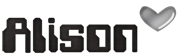





I always love seeing your tutorials! They are so information and you are right there is nothing like the power of a great classroom website!!
ReplyDeleteMisty
Think, Wonder, & Teach
Last year was my 1st year of teaching, and I set up a google site within that 1st year. My school is a google school, so we have lots of support if we ever get stuck. Easy to host all documents students need too! I plan to spend a lot of time this summer redoing my website. I want to make it look great and make it very functional so students enjoy going to the site, and aren't intimidated by it!
ReplyDelete