Add-on #1: Feedburner
What it is: Feedburner is a service managed by Google that allows you to create an RSS feed for your website. Just like you might receive updates that a blog has been updated, parents could receive updates that your website has been updated. Even better, there's a way for parents to subscribe and receive emails about updates that have been made to your website.How I use it: I have a page on my class website called "Homework & Announcements" that I update every afternoon with the day's learning targets, homework assignments, and any important announcements. At the top of the page is a "subscribe" button where parents can sign up and automatically get an email every day with the information I've posted. It keeps parents in the loop, and it requires very little effort on my part.
Why it rocks: Feedburner allows the site owner to go in and manage the subscriptions so I can see which email addresses have signed up and which ones haven't. That way, I can know who is getting the information and who may need other forms of communication. I can also manually unsubscribe parents when their child moves on to the next grade so I don't have to worry about inundating them with irrelevant information.
How to get started: Go to feedburner.google.com.
Add-on #2:YouCanBook.Me
What it is: YouCanBook.Me is a free service that integrates with your Google Calendar to allow parents to schedule conferences and meetings with you according to the parameters you set. When parents go to my website and click on a link, they see an image that looks like this:Parents can choose from any of the blue time slots according to their schedule. They'll then fill out a quick form so I know who I'm meeting and what they want to talk about, and that's it. From there, I'll receive an email alerting me that a conference has been scheduled, and the conference will be automatically added to my calendar for me. The service also sends a reminder email to the person who booked the conference so they don't forget they've scheduled it.
How I use it: Let's say that I'm generally willing to conference after for an hour or two after school on Tuesdays and Thursdays, and I'm willing to stay for one conference on Fridays. But then my daughter has a doctor's appointment one week, and I have family coming into town another week, so I won't be able to stay after school for conferences. Sounds like a lot to keep track of, right? Wrong! This service reads everything you have on your schedule and only shows the times you have available. It also lets you set other parameters such as the length of the conference (I schedule 30 minute blocks), and how much notice you need (I require at least two days notice for conferences booked through this site). I can also block off ranges of dates. This year, for example, I'm not letting any parents schedule a conference until we've been in school for at least two weeks. That way, I'll have an opportunity to get to know the kids and catch my bearings on my new class before I have to worry about parent-teacher conferences.
Why it rocks: I no longer have to send emails back and forth with parents trying to figure out a time that will work for both of us. If we need to schedule a conference, I just refer them to the link on my website and ask them to pick a time that works for them. It's a real time saver. I also like that it sends out automatic reminders to the parents and me so I don't have to worry about it. If the parent realizes the time no longer works, there's a link in the reminder email that will allow them to cancel -- automatically removing the appointment from my calendar and emailing me that the meeting has been canceled. It honestly couldn't be easier. And did I mention that the basic version is free?
How to get started: Go to http://youcanbook.me to register.
Do you have any other time-saving tips that help you communicate with parents? I'd love to hear them! Share your thoughts in the comments section.
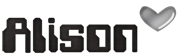



No comments:
Post a Comment