Meet my new favorite app, GoodReader. ($4.99 in iTunes).
Here's an example of an annotated text in GoodReader using some of the features.
The text is from a Reading A-Z leveled book, and we were working on collapsing sentences for summarizing (hence the "And" in the margin). But you can see the toolbar of annotating options on the right, and how that looks on the text. There's also an example of a "sticky note" in the center of the page. If you tap it, it will expand to reveal a longer, more detailed note.
As we later discovered after playing around with the app for a while, you can even change the shape of the sticky note to make question marked shaped ones.
Here's an example of the poster we use in our classroom to help us use consistent annotating features.
I have to say, this has been my favorite app to use with my students, and I think the possibilities with this app are limitless. We don't have many paid apps on our iPads because of the expense, but if you have the option of getting a few paid apps to use with students, this one is absolutely worth it. We're only really scratching the surface of what can be done, and I'm excited about exploring this app more next year.
Do you use sticky notes or think marks for reading with your students? What strategies do you use to help teach your students how to annotate texts? I'd love to hear your suggestions in the comments section!
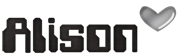






No comments:
Post a Comment