Meet Mailbox.
Mailbox works with iOS mobile devices (iPhones, iPads) and GMail, and it can handle multiple GMail accounts. The idea is that your email box should always have ZERO messages in it, and it helps you achieve that goal by giving you four options for each message in your inbox.
Big-swipe to the left: Add to list
So many of the emails that I receive are ones that I don't need to respond to immediately, and Mailbox understands that by allowing you to file messages as low-priority action items. It has three main lists:
- To Read -- great for newsletters and other items you're interested in reading at some point but not necessarily the second that it arrives in your inbox
- To Watch -- my husband and some friends will sometimes send me YouTube videos that I can't watch at work -- not because they're NSFW, but because YouTube is categorically blocked at my school. These videos also tend to be low-priority items.
- To Do -- emails of things to add to my "to do" list
Short swipe to the left: Defer
Sometimes I receive messages that I want to deal with, but not at the time I've received it. When I'm using my iPhone, for example, I rarely respond to email because I prefer typing on my laptop. Some emails are ones that I'll look at more closely at night or over the weekend when I have more time. Other emails are ones that I want to deal with at a specific future time or date. Consider these examples:
- a coupon for a clothing store that I might use but is only valid for a certain week in the future
- a confirmation email for an upcoming trip or conference
The message will reappear in your inbox at the date/time you specify so it can get your attention rather than just getting pushed to the depths of your inbox to be forgotten.
Short swipe to the right: Archive the message
I might want to look for it someday, but it's not something I need to act on.
Long swipe to the right: Trash the message
Mailbox is a free app in the iTunes store, and in the three weeks that I've had it, it has replaced the default Mail app on my iPhone and completely changed the way that I manage email. I've gone from having literally 1,000s of emails in my inbox to having ZERO. It's the first time I've ever felt like I've been on top of my email situation.
The iPad version just came out this week, and I'm using that a lot, too. It has a larger interface, but all of the same features. Here's a screenshot of it on my iPad:
You can see that I have one message in my inbox -- a coupon that I have to use this weekend if I'm going to use it at all. I've deferred 14 messages -- some that I'll reply to on Tuesday, others that I want to deal with once I'm completely done with school on Thursday. I've got some lists, but I can also check the archive or the trash in case I accidentally swipe something into the wrong place and want to move it back out.
If you click on a message in your inbox, an image of it will appear on the right so you can decide what to do with it. It's a very easy-to-use and intuitive app, and now that I have it, I can't imagine giving it up. It's a huge asset to my productivity, and my only wish is that I could use this with other email platforms -- like my school/work emails -- that aren't GMail accounts.
Have you tried Mailbox yet? I'd love to hear about how you manage email productivity in the comments below.
Hope you're having a great Memorial Day weekend!
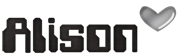




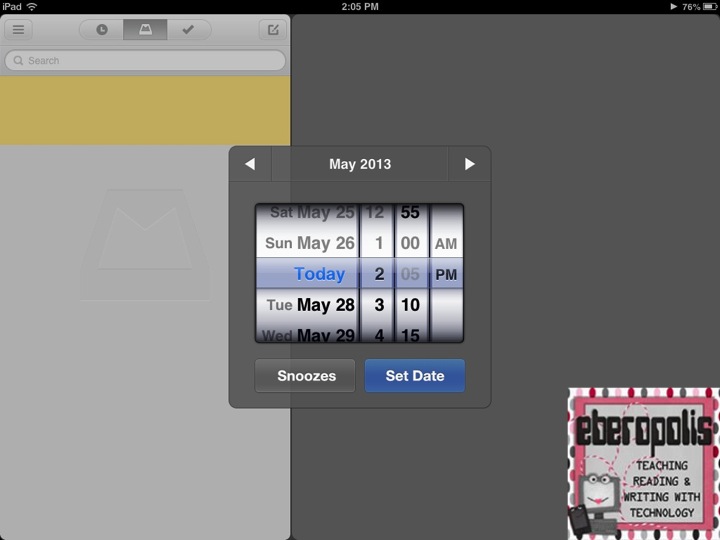


Just downloaded this app! I always have tons of unopened emails. Now I have a great way of organizing them. Thanks for sharing!
ReplyDeleteMagnificent goods from you, man. I've be aware your stuff prior to and you are just too magnificent. I actually like what you have got here, really like what you're stating and the way wherein you are saying it.
ReplyDeleteYou are making it entertaining and you continue to care for to keep it smart.
I can not wait to read far more from you. This is actually a wonderful website.
Check out my web blog: binarymeta charting
I will immediately grab your rss as I can not to find your e-mail subscription link or e-newsletter service.
ReplyDeleteDo you've any? Kindly let me recognize in order that I may subscribe. Thanks.
Feel free to surf to my blog post :: beautiful hair :: http://bestie.me/profile/karlanason ::