A paper slide show is a video in which all of the images are either printed or created on paper before the movie is filmed. It works well for individual students, but ideally they can be made in groups of 2-3 students so that the work can be shared among the group. Students choose a topic, storyboard, write a script, design slides, and rehearse, and then when they've finished all of that, they can use the iPad to film their slide show. Paper slide shows are shot in one take, so there's no editing. If the students mess up during filming, they simply start it over. As a result, it's a really easy activity for students (and teachers) who have less iPad experience or who aren't very comfortable using camera apps.
To better explain how to make a paper slide show, I decided to make a paper slide show.
I filmed my paper slide using iMovie, but you could also use the camera app if you switch it to video and have a way to transfer the file to a computer or YouTube. The file size tends to be too large to email, and YouTube is blocked at my school, so I usually upload content to Vimeo instead.
Here's an example of a finished paper slide show created by my students earlier this year. I asked students to make a video explaining a simple machine, and these students chose to teach about a lever.
We've also done paper slide shows on different battles in the American Revolution. Students worked in small groups to research their particular battle, and then they organized their research into slides with a script. Those turned out pretty well, too.
Have you ever made a paper slide show with your students or are you planning to do one? I'd love to hear about it in the comments section!
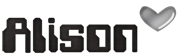


What a great idea! Thank you for sharing how this works for you. I am definitely going to try this in the near future.
ReplyDeleteAlyce
Mrs. Bartel’s School Family
Hi thanks for sharingg this
ReplyDelete