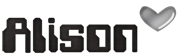1. Plan your lessons
a) Does it make sense to flip?You don't want to flip for the sake of flipping. I always ask myself, "Would this lesson make sense as a flipped lesson?" There are times when some introductory lessons require lots of hands-on scaffolding, and my answer might be "no." But other times, when the lesson is mostly information and practice, the flipped model absolutely makes sense.
b) What content must be covered?
I go through my math lesson plan, and determine the content that has to be covered in the video. I'm really selective about this because I want my video to be less than 10 minutes long. It's still a mini-lesson, after all, and if I go any longer than that, my students will tune out. Plus, even though the video may be 10 minutes, the viewing time could be much longer than that if students are pausing the video to write things down or take notes. I try to keep in mind the idea that less is more.
c) Am I the best person to deliver the content?
Usually my answer is "yes," but not always. I've tried to share videos from Khan Academy or LearnZillion in the flipped model, and the kids just didn't respond as well to those. They're more likely to tune in when the video is made by their teacher because they have a personal connection. There were a few times when I've used someone else's videos because the production was significantly better in some regard (e.g., it included songs or humor that I couldn't pull off). But usually, I make the videos myself.
2. Choose your tools
Once I know the content of my lesson, I decide what method I'll use to produce the video. I choose from a few different options.a) Screencasts
Sometimes I have a presentation already created in a flipchart for my ActivBoard, and I can just film my voice interacting with my computer screen on that. My favorite tool for screencasting is Screencast-o-matic. It's very user-friendly and it uses a yellow circle to highlight your mouse so students know where to focus their attention. The free version works well, but for $15/year, you can get lots more editing and uploading options. If you're interested in screencasting, I would recommend trying out the free version for a while to see if it's something you'd like.
b) Whiteboard apps
Usually I use whiteboard apps such as Explain Everything or Educreations to make my flipped lessons. I always create the slides in advance so that I don't waste precious recording time writing out problems or building models that could simply be explained. Then once all of the slides are in place, I'll record the audio over them. This approach also allows me to work in pieces, too, because I never know when I'm going to get interrupted.
c) Paper slide shows
I've blogged about paper slide shows before here. Sometimes the lessons are a bit more hands-on (e.g., using a protractor), and I want to show students some examples. In those instances, I use my DEWEY Document Camera Stand ($120, www.copernicused.com) that turns my iPad into a document camera, and I work and film underneath it. I mostly use this approach with Geometry and Measurement standards, but when I need to do a lot of physical manipulations, the paper slide show works well.
3. Choose your platform
Once I've made the video, I need to upload it to a platform for students to view. YouTube is blocked for students at my school, so I use Vimeo instead. I ended up buying a Vimeo Plus subscription last year ($59.95/year or $9.95/month). That gave me much more space for uploads each week (5 GB vs. 500 MB with the free version), and it sped up my upload times, so it was worth it to me when I was crunched to get the videos uploaded after school. I created a channel for some of my videos, and now I'm going back to re-make some or better tag/organize the videos for each unit.4. Share your content
Once the videos are uploaded on Vimeo, I needed a way to share the links to the videos. When I started, I was posting the links after school each day, but I eventually cut out that step. Now I make one Google Document each term with all of the dates and lesson topics, and then I just copy and paste the links into that document as they're done. That helps my students because they find the video links in one spot, and I can post the links as they're available. Here's an example of what that document looked like one term.Bonus Tips
1. Make your videos in batches.
I found it much easier to make all of my videos for the week at once. I could usually tackle this in a couple of hours each week, and it was much less stressful than trying to film every day. I was able to find my rhythm with the process when I batch-produced videos, so that's how I try to work now.
2. Start small.
Even if you only make one video each week, you're still starting to build a library of flipped lessons for future use. I didn't make as many videos as I'd wanted to last year, but I'm grateful for the ones I already have done because that's less work I'll have to do this year.
3. Divide and conquer.
See if someone else on your grade level team would be interested in flipping with you, and then divide up the lessons. Even if you're not the one teaching the lesson in every video, the students will appreciate it being someone they know.
4. Get some cheap .mp3 players for student check-out.
Most of my students had Internet access at home to watch the videos, but a couple didn't. I wrote a grant to buy 10 inexpensive .mp3 players that students could check out to watch the videos. They didn't require an Internet connection because I saved the videos straight to the hard drives, and since they were cheap .mp3 players (<$20 each), they didn't have any bells and whistles to make them targets for theft. It was a workable solution for those students who lacked technology access at home.
Next week, I'll share more about what my math block looks like under the flipped model. Until then, I'd love to hear from you. What are some tools you use for video production in your class? What challenges do you foresee with a flipped model? Share your thoughts in the comments section.