1. Begin the year with a typing boot camp.
The biggest obstacle to the paperless classroom at the beginning of fourth grade is simply that the kids (for the most part) don't know how to type. Tasks that should have been quick ended up taking 3-4 times the length that I'd anticipated just because the kids were hunting for keys on the keyboard. I think if I'd spent the first term of the year working on typing skills, it would have made a big difference. And on a related note, I'd encourage students to get bluetooth keyboards to use with their iPads (assuming the school won't invest in those, too).
When my students start fourth grade, they come from a school that does not have 1:1 iPads. As a result, the technology integration is a big adjustment--for both students and parents. Going fully paperless can be a huge culture shock for the students, and the transition can produce some anxiety. Even with tech-savvy students, there can be a huge learning curve with different apps, and it can quickly get frustrating for some kids--especially the ones who were very comfortable with school as they previously knew it. Start small with a few key apps (e.g., Edmodo, Evernote) and build from there.
3. Try to give options.
Some students are far more comfortable with the iPads than others, and sometimes their lack of comfort can impact their work. With writing, for example, I've learned to give students the option of drafting on paper, even though there are lots of mind-mapping and word processing apps they could use for drafting. Usually once they have that first draft on paper, they're more comfortable typing it in to make revisions and edits. For some of my students, that flexibility makes a huge difference in the amount of writing they can endure. For other students, the iPads boost productivity. Either way, we know that choice is important to students, and this is another important way to differentiate in a 1:1 classroom.
4. Don't force it.
There are still some contexts where it makes more sense to use paper. Math tests are one example for me. I don't tend to give students multiple choice tests in math, and I want them to have plenty of space to show their work. Yes, they could do the work on GoodReader with a stylus and turn it in on Edmodo, but that's not necessarily more efficient for me to grade--especially on a multipage test. Similarly, we're still using paper and a notebook for our word study work. We use differentiated spelling lists with Words Their Way, and I want students to go through the practice of sorting and recording their words each week. Paper makes sense for that.
5. Stay flexible, and have a backup plan.
At the beginning of the year, we were using our iPads for almost everything (we still are). But then I got sick, and I had to write sub plans. I never know who I'm going to have as a sub, but there are two things that are certain: 1) the sub will never be as comfortable managing a class full of iPads as I am, and 2) students will be more apt to misbehave when they have a sub. As a result, I don't usually include the iPads in my sub plans unless I know that there will be someone there to enforce my expectations (e.g., someone I co-teach with or my student teacher). If students expect to use the iPads for everything, it can really throw a wrench into the system to take those away, even for a day. Therefore, it's important to be flexible with using them throughout the year so that students aren't dependent on them. Sure, they might have a preference, but they need to be able to function without them. That's also true for times when the power goes out, the internet goes down, or a software glitch makes the iPad temporarily unavailable.
Any tips to add? I'd love to hear your thoughts in the comments section.
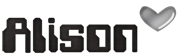
This post contains affiliate links, but I only recommend products or services I use personally and believe will add value to my readers. I am disclosing this in accordance with the Federal Trade Commission's 16 CRF, Part 255: "Guides Concerning the Use of Endorsements and Testimonials in Advertising."



.JPG)
Thank you for the tips! I have a paperless 8th grade classroom and I can sometimes be hesitant to offer students to turn work in on paper. I was mostly curious about what I should do for sub plans, considering we don't use paper for anything.
ReplyDeleteGoing paperless in the classroom boosts organization, saves time, and keeps everything in one place. The Dark Souls Map gives the same sense of structure, guiding players through complex paths like a well-organized digital learning space.
ReplyDelete