The rules are to share three apps - one free for classroom use, one paid for classroom use and one favorite app for personal use. She's also giving away an iTunes gift card as part of the linky, so be sure to check out her blog and join in the fun!
I've already shared many of the apps that I love and use in the classroom. See, for example, my list of favorite paid apps and my list of favorite free apps. So today, I'm branching out to share some of the apps that I've used and enjoyed this year that I haven't really talked about before.
Favorite Free App - Spelling City
Favorite Paid App - Marble Math
Favorite Personal App - Feedly
In the debate between Feedly and BlogLovin, I'm coming down on the side of Feedly for one major reason -- I LOVE the iPad app. It's really easy to flip through and navigate, it rotates, and it doesn't seem to crash as much as BlogLovin did. In fact, I've never had a single problem with it. I don't tend to comment on blogs as much from my iPad, so I can't speak to that aspect of comparing the two. Usually if I'm browsing blogs on my iPad, I'll mark the blogs that I want to comment on and comment through my computer later on. So for the sheer visual appeal of the app for reading blogs, I'm a big fan. This has become one of my favorite go-to apps on my iPad.
Now it's your turn. What are your three favorite apps? I'd love to hear about them, and be sure to link up with Kelly over at Thirsty Firsties if you get a chance. She's running the contest for the iTunes gift card through Monday.
And don't forget to link up with my Teacher Toolbox Trio celebration as well! I can't wait to discover more awesome classroom resources from TpT!
Now it's your turn. What are your three favorite apps? I'd love to hear about them, and be sure to link up with Kelly over at Thirsty Firsties if you get a chance. She's running the contest for the iTunes gift card through Monday.
And don't forget to link up with my Teacher Toolbox Trio celebration as well! I can't wait to discover more awesome classroom resources from TpT!
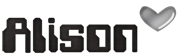






Oh! I didn't know that Spelling City had an app! We are a long way off from having iPod or iPad access in our classrooms, but a girl can dream!
ReplyDeleteChristine
Leaping into Teaching
I love Spelling City, and the app has come a long way. I hope you'll be able to get some iPad access in your classroom because the kids love it. Maybe try Donor's Choose?
DeleteThanks for commenting!
Alison
Thanks so much for your suggestions! I will definately try them. The link-up is working now. So you should be able to add you link. Thanks again!
ReplyDeleteKelly
Thirsty Firsties.
Thanks, Kelly! I'm on vacation and it was a scheduled post, so it took me a little longer to get back to linking up. If there were any problems, I hadn't noticed. Thanks for hosting a great linky!
DeleteAlison
Glad you mentioned commenting through feedly...I'm not able to do that on my iPad. Are you? I do like the organization of feedly.
ReplyDeleteBrandee @ Creating Lifelong Learners
To be honest, I haven't even tried to comment with the iPad. I prefer typing on a keyboard, so I just mark posts and go back and comment later. I usually only read posts through the iPad when I'm in bed. This system has worked pretty well for me so far.
DeleteThanks for commenting!
Alison
Thanks for sharing your experience with the Feedly app. I came across it a few days ago and couldn't figure it out, but I was on my phone. Once I read your post I went to my iPad and it does look a lot better. Using the app on my iPad also helped me navigate through the app on my phone. Thanks for sharing. More importantly, thanks for your initial comment on my blog, I've come across so many new ideas just from linking up with you.
ReplyDeleteThanks so much for you comment, Monica. I'm glad the app is making more sense now. I haven't tried the iPhone version of Feedly yet. I generally prefer trying out the apps on the iPad first just because I like the bigger screen. Only when I'm truly desperate do I do a lot of reading on my iPhone.
DeleteThanks again!
Alison