The students worked on a homework assignment that reviewed multi-digit multiplication and a few questions about fractions. I wanted them to get the opportunity to check their work, but I hate the process of me just reading the answers or even having them check their work with one another. Invariably some kids don't pay attention or don't really check their work, and then it's just lots of time lost. Or a kid will find many mistakes and want help figuring out what went wrong, and that might be a big waste of time for the kid who really understands the material well. So the process needed some improvement, and this is what I did.
I took a couple of pictures of the answer keys for the assignment, and I uploaded them to an unindexed page of my class website. I then created a QR code for that page, and embedded it in a slide on a flipchart.
The directions for students were:
1. Scan the QR code with your iPad, and use it to help you check your homework.
2. When you finish, you may use the Khan Academy app to watch videos that review areas where you made mistakes or reinforce today's learning target.
3. Be prepared to share any questions you have or about any problems you found particularly difficult.
As soon as my students saw the slide, they were off!
Either way, all of the students were very engaged in checking their work, and it gave me time to circulate and answer questions, help kids who had been absent, and check to make sure that everyone had finished. It felt way more productive that our usual homework checking, and it took me less than 3 minutes to prep. Now that I know how well that it works, we will definitely be doing more of this in the future.
Do you have any new ways that you're using QR codes in the classroom?
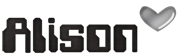



No comments:
Post a Comment