Last week, I shared that my school is going to become a 1:1 iPad school, and yesterday I shared a bit about my role in preparing for that process. Today, I want to share my top 10 list of free apps that I hope we'll have next year. (To see my top 10 for paid apps, click here.)
This is an interactive whiteboard app that can also record audio and screen actions. It's great for making tutorial-type movies as I previously shared here.
2. Evernote
This app lets you take notes, capture photos, record audio and organize ideas in a user-friendly, easily accessible way. I use this extensively to organize my anecdotal notes and ideas, and I have ideas for how my students would be able to use this next year as well.
3. BrainPop
The app version of the website. My students love Tim and Moby, and I think the quality of the BrainPop stuff continues to get better and better. They've developed such a large storehouse of videos that deal with so many different topics in all subject areas. To me, this is a must-have app if your school already has the paid subscription to BrainPop.
4. Rover
This app was created for educational purposes, and it's a cloud-based Flash player/web browser that allows Flash-based websites to run on iPads. While it's not always the fastest app in the world, it's much better than realizing that the lesson you'd planned won't work on the iPads just because Adobe and Apple don't get along better.
5. Google Earth
The app version of the website. My students could explore this app for hours. It's great when we're exploring topics in history or literature, working on real world math problems, or looking up locations for current events.
6. Adobe Photoshop Express
Allows students to make minor tweaks to photos -- including cropping, eliminating red eye, adjusting color, etc.
7. QR Code Reader and Scanner
I've integrated QR codes into several classroom activities such as interactive word walls, geometry riddles, and general differentiation; students would need this app for its functionality.
8. Khan Academy App
Videos and tutorials for a large variety of math and science topics. I love using this app to differentiate instruction. When I'm working with one group, I can send students who aren't understanding a concept to this app to watch a video that might help them until I can get to them. In addition, it's great for my advanced kids who are ready to move on to more advanced topics.
9. NearPod - FREE (for now)
This is a newer iPad app that allows teachers to create presentations that are broadcast to students' iPads with built-in interactive questions and activities. I haven't used it yet, but it looks amazing. There are several videos about it at https://vimeo.com/nearpod. The basic edition is free, but if this is something we like and want to explore further, we may need to contact them for pricing about the school edition which has more features.
10. Virtual Manipulatives
This colorful app has manipulatives for fractions, decimals, and percents -- a big part of the 4th and 5th grade math curriculum.
Honorable Mentions (a.k.a. If they're free and useful, do we really need to stop at 10?)
* VoiceThread - records audio over pictures; students may have familiarity with it from the K-3s.
* The Weather Channel app - we study weather in 4th grade, and it's helpful for data collection, etc.
* iTunesU - free access to courses from universities and other schools -- great for advanced students
* Edmodo - allows student-teacher interaction, assignment submissions, polls, etc.
* Spelling City - games and activities to support differentiated spelling instruction
What are some of your favorite apps (free or paid)? I'd love to hear about them in the comments section!
Thanks for reading!
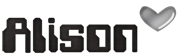


This is my first full year with 1:1 iPads in fourth grade. I find that we use about 5 apps consistently.
ReplyDelete1. Edmodo - I couldn't live without it. This is how I have students turn in digital assignments. I also love the quiz feature. Students can even take a picture of their journal work and turn it in through Edmodo.
2. ScootPad - I use this to review grammar and language usage. I initially set my 4th graders up with the 4th grade curriculum, but switched them to 3rd so they could review the Common Core skills independently. I will switch them to fourth after Jan. or Feb. (This is also an app available through Edmodo, which means that they don't have to remember yet another username and PW.)
3. Spelling City
4. Google Earth
5. Popplet - used for creating graphic organizers and Thinking Maps
I think we are looking into Schoology as an alternative to Edmodo, but I'm not 100% sure yet. I'll have to look into ScootPad and Popplet -- thanks for sharing those suggestions!
DeleteAlison
Hey I nominated you for the Liebster Blog Award. Stop by my blog to pick it up :)
ReplyDeleteGina
Third Grade Tidbits
Thanks, Gina! :)
Delete