Last week, I shared some information about how to use QR codes for differentiation, and I got some great feedback - including some messages from people who wished they could use QR codes but don't have access to the smartphones or iDevices to use them. So this week, I want to share another useful tool for differentiation: Symbaloo.
'Symbaloo is a free site that allows you to create "webmixes" that are essentially bookmarks to other sites. The webmix is composed of tiles, and you can arrange them any way you want to. You can also share them with others.
Getting Started
After you've created an account with Symbaloo, you should look at the tabs at the top of the page and click on the blue plus button. This will create a new webmix. From there, click on any tile and hit the plus button.
This will open a menu to create a new tile that looks like this:
Tiles can be websites, RSS feeds, or audio. Websites that have their own logo (e.g., BrainPop or PBS Kids) will often have their logo automatically import onto the tile. Other sites may require you to design a tile yourself. You can choose background colors, icons, or upload your own image. Once you're done selecting your preferences, just click on "Add tile to webmix."
*Tip: I recommend clicking the box that says "Display the name on the tile" - especially if you end up choosing your own icons. It can make it easier to edit or give directions later on.
Tiles can be arranged in any way you want them on your webmix just by dragging and dropping them into place.
You also have the option of changing some of the features on your webmix by going into "Edit webmix" on the main screen.
From here, you can change the background color or image (click "Change wallpaper"), adjust the number of tiles by clicking on the blue arrows at the left and right of the screen, or rename the webmix. When you're done, click "Done editing."
When you're happy with your webmix, click the "Share" button. That will pull up this option:
From here, you have two options:
Option 1: Share it publicly so that anyone else may search and find it.
Option 2: Share it privately so that anyone who has the link may use it. This is the option that I use when I'm differentiating for my students, and I post the link to the webmix at our class website.
Differentiating
I use Symbaloo to differentiate by creating a tile for each of my students.
I link a particular website or activity with each student's name. Then, when the student clicks on her name, she can go to the particular site that I've assigned for them. It's a little labor intensive when you first set it up, but it's very user friendly for students, and it works on both computers and iDevices.
The Gallery
Symbaloo also has a gallery of published webmixes that you can browse or search.
Here's an example of one that I found when I was searching for math activities:
Here's an example of one that I found when I was searching for math activities:
I really like how it's visual -- kind of a combination between iPad app icons and Pinterest.
How could you use Symbaloo in your classroom?
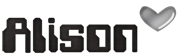









No comments:
Post a Comment